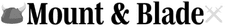Before you dive into the Bannerlord beta branch, I just wanted to let you know that it's not all rainbows and sunshine. Joining the beta branch is like trying a new hot sauce; it might get really spicy. So, keep in mind that participating in the beta branch may have an adverse effect on your overall experience. I know it's appealing to be the first to test out new features, but it is critical to examine the risks before joining and choosing if participation in the beta branch is acceptable for you.
But don't let it deter you! If you decide to join the beta branch party, please know that your involvement and feedback will be much appreciated You'll be assisting the developers in ironing out any kinks, polishing the game, and making it the best it can be for when it officially launches. So think about it: do you want to stick to the tried and true, or do you want to try something new?
What Is The Beta Branch Of Bannerlord
Mount & Blade II: Bannerlord's beta branch will include material that has completed internal testing and will be released to the public in around one week. Any faults that are detected during this period will be resolved via hotfixes. The goal is to keep a weekly cycle going in which the internal version is sent to the beta branch and the previous beta version is distributed to the main Steam build. However, if any major issues develop, updates may be postponed until they are fixed.
How To Test The Beta Branch Of Bannerlord
If you decide to give it a try you can join the beta branch by doing the following:
Locate Bannerlord in your Steam Library. Select Properties from the Mount & Blade II: Bannerlord menu. Navigate through the BETAS tab in the opening window, pick the NONE - Opt out of all beta programs option, and then find the e1.1.0 - Beta option. Choose it to begin downloading the beta branch.
How To Submit Beta Branch Errors
If you're having problems with performance while playing the game, Taleworlds offers a beta branch with extra telemetry tools to assist them in being able to analyze and address the problem. If you want to help them solve the issue, you may do so by doing the following:
Select "perf test" from the Steam betas menu. Start the game as usual and get to the point where you're having performance troubles. Toggle the profiling tool before the performance difficulties begin by holding "right shift" and pressing the "T" key. After recording for 20-30 seconds, hit the toggle key combination once more. Please bear in mind that the more you record, the longer it will take to upload.
Where To Find The Beta Branch Problem Log
This problem log may be found in the "...Mount & Blade II Bannerlord" folder. Simply navigate to Steam, then Library, Application Support, Mount & Blade (or Bannerlord), and finally Logs. Unfortunately, going to and uploading the logs to http://upload.taleworlds.com is the only option to transmit them. If you could tell them what was going on at the time of the crash, they should be able to assist you to debug your problem more simply. For example, did something happen recently, or is your game failing every time you try to connect to a server?
Just a polite reminder that joining the Bannerlord beta branch is entirely voluntary and at your own risk. Just want you to be informed that there may be some incomplete features, bugs, or other difficulties that might spoil your gameplay experience. In any case, you're making the game better for everyone. Cheers!
Advertisement